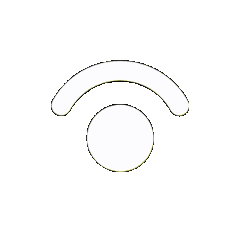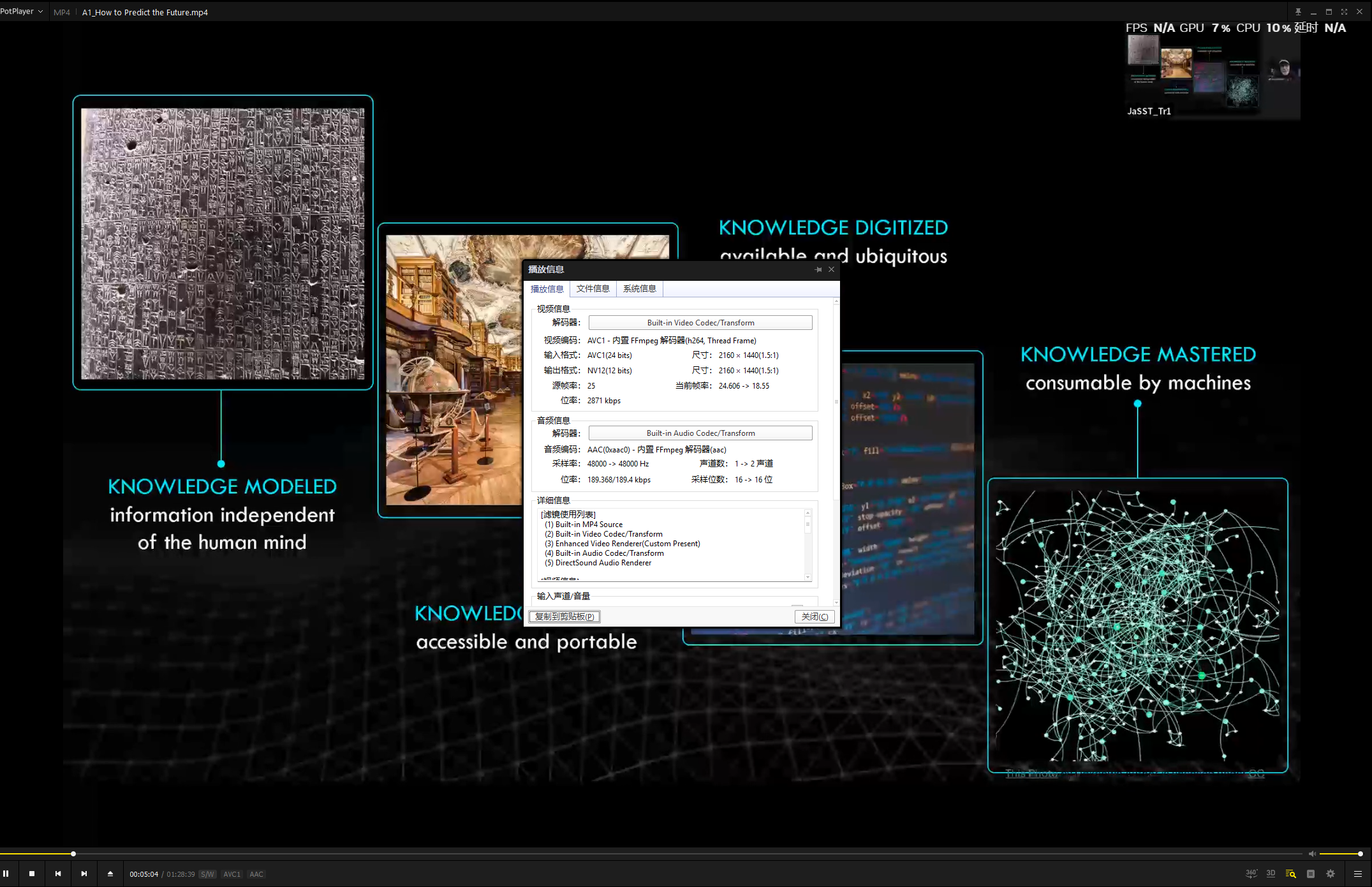
Vimeo视频的下载方法
Vimeo简介
Vimeo 是一个在线视频平台,类似于 YouTube,但它主要面向创意专业人士和内容制作人。
成立于 2004 年,由 Zach Klein 和 Jake Lodwick 创建,最初的目标是为艺术家、视频制作者和电影制作人提供一个高质量的视频分享平台。
与 YouTube 不同,Vimeo 更注重视频质量、创意内容和用户体验。
平台提供多种视频上传选项,包括高清、4K 视频,而且支持更高的音频和视频质量标准,这使得它在专业视频制作领域非常受欢迎。
主要特点:
高质量的视频播放:Vimeo 支持更高的分辨率和画质,相比其他平台,视频播放的视觉体验更为精细。
无广告:Vimeo 的一大卖点是没有广告,用户可以享受更加纯净的观看体验。
隐私和控制:Vimeo 提供强大的隐私设置,允许视频上传者设定谁可以观看视频,并提供密码保护等功能,确保视频只对特定观众开放。
专业功能:Vimeo 提供了面向企业和创作者的订阅服务,用户可以获得更大的存储空间、分析工具、定制化视频播放器等。
社区氛围:Vimeo 的社区以创意和艺术为核心,许多知名的电影制作人、动画师、摄影师等都使用 Vimeo 来展示他们的作品。
Vimeo On Demand:允许创作者将自己的作品进行付费销售,提供视频内容的直接盈利渠道。
Vimeo 和 YouTube 的区别
用户群体:YouTube 更加普及,适合各种类型的视频和观众,而 Vimeo 更侧重创意和艺术作品,用户群体相对小众。
广告:YouTube 会在视频中插入广告,而 Vimeo 则没有广告。
视频质量:Vimeo 对视频质量要求更高,支持更高的分辨率和更好的编码标准。
视频如何下载
爬虫原理
解析HLS(HTTP Live Streaming)协议中的m3u8播放列表文件
m3u8文件是一种文本文件,其中包含了视频流的信息,包括视频片段的URL、时长、码率等信息。
m3u8解析器的原理是读取m3u8文件中的内容,解析其中的信息
然后根据这些信息去请求并下载视频片段,最终将这些视频片段拼接起来,实现视频的播放。
非开源硬插件
免费可用,但付费解锁更多功能
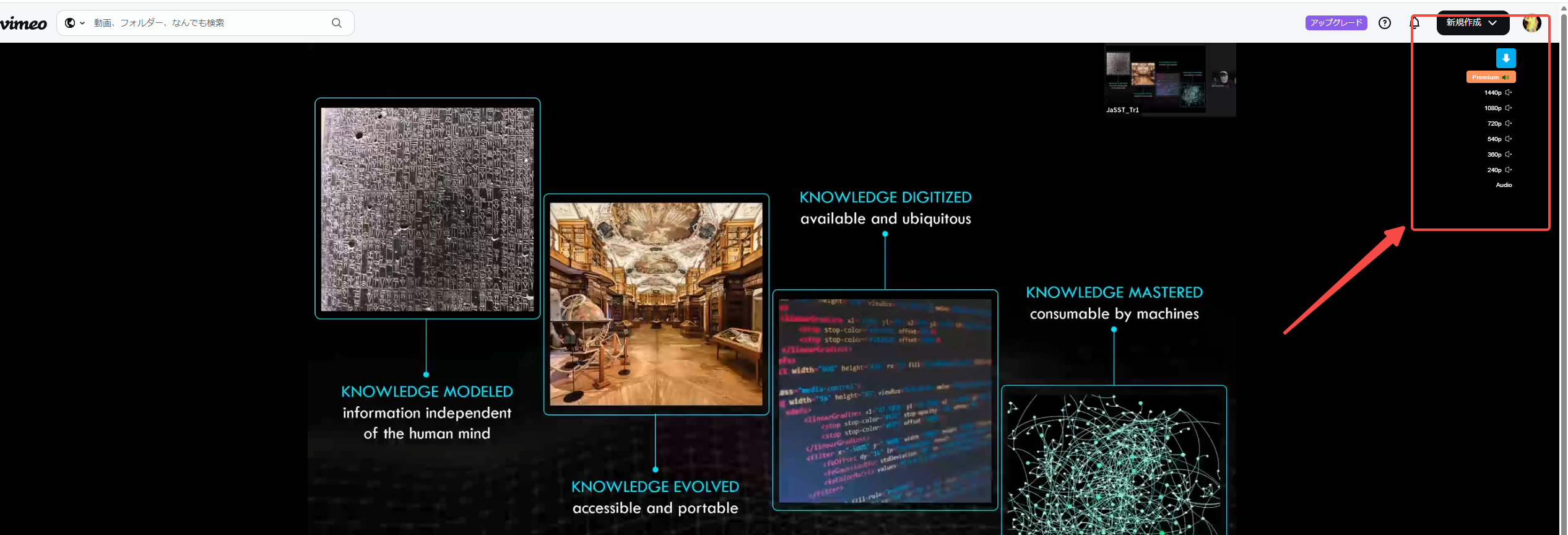

开源插件M3U8 Video Detector and Downloader
导入到Tampermonkey即可使用
具体实现方法参见以下文章内容
// ==UserScript==
// @name m3u8视频侦测下载器【自动嗅探】
// @name:zh-CN m3u8视频侦测下载器【自动嗅探】
// @name:zh-TW m3u8視頻偵測下載器【自動嗅探】
// @name:en M3U8 Video Detector and Downloader
// @version 1.4.1
// @description 自动检测页面m3u8视频并进行完整下载。检测到m3u8链接后会自动出现在页面右上角位置,点击下载即可跳转到m3u8下载器。
// @description:zh-CN 自动检测页面m3u8视频并进行完整下载。检测到m3u8链接后会自动出现在页面右上角位置,点击下载即可跳转到m3u8下载器。
// @description:zh-TW 自動檢測頁面m3u8視頻並進行完整下載。檢測到m3u8鏈接後會自動出現在頁面右上角位置,點擊下載即可跳轉到m3u8下載器。
// @description:en Automatically detect the m3u8 video of the page and download it completely. Once detected the m3u8 link, it will appear in the upper right corner of the page. Click download to jump to the m3u8 downloader.
// @icon https://tools.thatwind.com/favicon.png
// @author allFull
// @namespace https://tools.thatwind.com/
// @homepage https://tools.thatwind.com/tool/m3u8downloader
// @match *://*/*
// @exclude *://www.diancigaoshou.com/*
// @require https://cdn.jsdelivr.net/npm/m3u8-parser@4.7.1/dist/m3u8-parser.min.js
// @connect *
// @grant unsafeWindow
// @grant GM_openInTab
// @grant GM.openInTab
// @grant GM_getValue
// @grant GM.getValue
// @grant GM_setValue
// @grant GM.setValue
// @grant GM_deleteValue
// @grant GM.deleteValue
// @grant GM_xmlhttpRequest
// @grant GM.xmlHttpRequest
// @grant GM_download
// @run-at document-start
// @downloadURL https://update.greasyfork.org/scripts/449581/m3u8%E8%A7%86%E9%A2%91%E4%BE%A6%E6%B5%8B%E4%B8%8B%E8%BD%BD%E5%99%A8%E3%80%90%E8%87%AA%E5%8A%A8%E5%97%85%E6%8E%A2%E3%80%91.user.js
// @updateURL https://update.greasyfork.org/scripts/449581/m3u8%E8%A7%86%E9%A2%91%E4%BE%A6%E6%B5%8B%E4%B8%8B%E8%BD%BD%E5%99%A8%E3%80%90%E8%87%AA%E5%8A%A8%E5%97%85%E6%8E%A2%E3%80%91.meta.js
// ==/UserScript==
(function () {
'use strict';
const mgmapi = {
addStyle(s) {
let style = document.createElement("style");
style.innerHTML = s;
document.documentElement.appendChild(style);
},
async getValue(name, defaultVal) {
return await ((typeof GM_getValue === "function") ? GM_getValue : GM.getValue)(name, defaultVal);
},
async setValue(name, value) {
return await ((typeof GM_setValue === "function") ? GM_setValue : GM.setValue)(name, value);
},
async deleteValue(name) {
return await ((typeof GM_deleteValue === "function") ? GM_deleteValue : GM.deleteValue)(name);
},
openInTab(url, open_in_background = false) {
return ((typeof GM_openInTab === "function") ? GM_openInTab : GM.openInTab)(url, open_in_background);
},
xmlHttpRequest(details) {
return ((typeof GM_xmlhttpRequest === "function") ? GM_xmlhttpRequest : GM.xmlHttpRequest)(details);
},
download(details) {
return this.openInTab(details.url);
if (typeof GM_download === "function") {
this.message("下载中,请留意浏览器下载弹窗\nDownloading, pay attention to the browser's download pop-up.", 3000);
return GM_download(details);
} else {
this.openInTab(details.url);
}
},
copyText(text) {
copyTextToClipboard(text);
function copyTextToClipboard(text) {
// 复制文本
var copyFrom = document.createElement("textarea");
copyFrom.textContent = text;
document.body.appendChild(copyFrom);
copyFrom.select();
document.execCommand('copy');
copyFrom.blur();
document.body.removeChild(copyFrom);
}
},
message(text, disappearTime = 5000) {
const id = "f8243rd238-gm-message-panel";
let p = document.querySelector(`#${id}`);
if (!p) {
p = document.createElement("div");
p.id = id;
p.style = `
position: fixed;
bottom: 20px;
right: 20px;
display: flex;
flex-direction: column;
align-items: end;
z-index: 999999999999999;
`;
(document.body || document.documentElement).appendChild(p);
}
let mdiv = document.createElement("div");
mdiv.innerText = text;
mdiv.style = `
padding: 3px 8px;
border-radius: 5px;
background: black;
box-shadow: #000 1px 2px 5px;
margin-top: 10px;
font-size: small;
color: #fff;
text-align: right;
`;
p.appendChild(mdiv);
setTimeout(() => {
p.removeChild(mdiv);
}, disappearTime);
}
};
if (location.host === "tools.thatwind.com" || location.host === "localhost:3000") {
mgmapi.addStyle("#userscript-tip{display:none !important;}");
// 对请求做代理
const _fetch = unsafeWindow.fetch;
unsafeWindow.fetch = async function (...args) {
try {
let response = await _fetch(...args);
if (response.status !== 200) throw new Error(response.status);
return response;
} catch (e) {
// 失败请求使用代理
if (args.length == 1) {
console.log(`请求代理:${args[0]}`);
return await new Promise((resolve, reject) => {
let referer = new URLSearchParams(location.hash.slice(1)).get("referer");
let headers = {};
if (referer) {
referer = new URL(referer);
headers = {
"origin": referer.origin,
"referer": referer.href
};
}
mgmapi.xmlHttpRequest({
method: "GET",
url: args[0],
responseType: 'arraybuffer',
headers,
onload(r) {
resolve({
status: r.status,
headers: new Headers(r.responseHeaders.split("\n").filter(n => n).map(s => s.split(/:\s*/)).reduce((all, [a, b]) => { all[a] = b; return all; }, {})),
async text() {
return r.responseText;
},
async arrayBuffer() {
return r.response;
}
});
},
onerror() {
reject(new Error());
}
});
});
} else {
throw e;
}
}
}
return;
}
// iframe 信息交流
// 目前只用于获取顶部标题
window.addEventListener("message", async (e) => {
if (e.data === "3j4t9uj349-gm-get-title") {
let name = `top-title-${Date.now()}`;
await mgmapi.setValue(name, document.title);
e.source.postMessage(`3j4t9uj349-gm-top-title-name:${name}`, "*");
}
});
function getTopTitle() {
return new Promise(resolve => {
window.addEventListener("message", async function l(e) {
if (typeof e.data === "string") {
if (e.data.startsWith("3j4t9uj349-gm-top-title-name:")) {
let name = e.data.slice("3j4t9uj349-gm-top-title-name:".length);
await new Promise(r => setTimeout(r, 5)); // 等5毫秒 确定 setValue 已经写入
resolve(await mgmapi.getValue(name));
mgmapi.deleteValue(name);
window.removeEventListener("message", l);
}
}
});
window.top.postMessage("3j4t9uj349-gm-get-title", "*");
});
}
{
// 请求检测
// const _fetch = unsafeWindow.fetch;
// unsafeWindow.fetch = function (...args) {
// if (checkUrl(args[0])) doM3U({ url: args[0] });
// return _fetch(...args);
// }
const _r_text = unsafeWindow.Response.prototype.text;
unsafeWindow.Response.prototype.text = function () {
return new Promise((resolve, reject) => {
_r_text.call(this).then((text) => {
resolve(text);
if (checkContent(text)) doM3U({ url: this.url, content: text });
}).catch(reject);
});
}
const _open = unsafeWindow.XMLHttpRequest.prototype.open;
unsafeWindow.XMLHttpRequest.prototype.open = function (...args) {
this.addEventListener("load", () => {
try {
let content = this.responseText;
if (checkContent(content)) doM3U({ url: args[1], content });
} catch { }
});
// checkUrl(args[1]);
return _open.apply(this, args);
}
function checkUrl(url) {
url = new URL(url, location.href);
if (url.pathname.endsWith(".m3u8") || url.pathname.endsWith(".m3u")) {
// 发现
return true;
}
}
function checkContent(content) {
if (content.trim().startsWith("#EXTM3U")) {
return true;
}
}
// 检查纯视频
setInterval(doVideos, 1000);
}
const rootDiv = document.createElement("div");
rootDiv.style = `
position: fixed;
z-index: 9999999999999999;
opacity: 0.9;
`;
rootDiv.style.display = "none";
document.documentElement.appendChild(rootDiv);
const shadowDOM = rootDiv.attachShadow({ mode: 'open' });
const wrapper = document.createElement("div");
shadowDOM.appendChild(wrapper);
// 指示器
const bar = document.createElement("div");
bar.style = `
text-align: right;
`;
bar.innerHTML = `
<span
class="number-indicator"
data-number="0"
style="
display: inline-flex;
width: 25px;
height: 25px;
background: black;
padding: 10px;
border-radius: 100px;
margin-bottom: 5px;
cursor: pointer;
border: 3px solid #83838382;
"
>
<svg
style="
filter: invert(1);
"
version="1.1" id="Capa_1" xmlns="http://www.w3.org/2000/svg" xmlns:xlink="http://www.w3.org/1999/xlink" x="0px" y="0px" viewBox="0 0 585.913 585.913" style="enable-background:new 0 0 585.913 585.913;" xml:space="preserve">
<g>
<path d="M11.173,46.2v492.311l346.22,47.402V535.33c0.776,0.058,1.542,0.109,2.329,0.109h177.39
c20.75,0,37.627-16.883,37.627-37.627V86.597c0-20.743-16.877-37.628-37.627-37.628h-177.39c-0.781,0-1.553,0.077-2.329,0.124V0
L11.173,46.2z M110.382,345.888l-1.37-38.273c-0.416-11.998-0.822-26.514-0.822-41.023l-0.415,0.01
c-2.867,12.767-6.678,26.956-10.187,38.567l-10.961,38.211l-15.567-0.582l-9.239-37.598c-2.801-11.269-5.709-24.905-7.725-37.361
l-0.25,0.005c-0.503,12.914-0.879,27.657-1.503,39.552L50.84,343.6l-17.385-0.672l5.252-94.208l25.415-0.996l8.499,32.064
c2.724,11.224,5.467,23.364,7.428,34.819h0.389c2.503-11.291,5.535-24.221,8.454-35.168l9.643-33.042l27.436-1.071l5.237,101.377
L110.382,345.888z M172.479,349.999c-12.569-0.504-23.013-4.272-28.539-8.142l4.504-17.249c3.939,2.226,13.1,6.445,22.373,6.687
c12.009,0.32,18.174-5.497,18.174-13.218c0-10.068-9.838-14.683-19.979-14.74l-9.253-0.052v-16.777l8.801-0.066
c7.708-0.208,17.646-3.262,17.646-11.905c0-6.121-4.914-10.562-14.635-10.331c-7.95,0.189-16.245,3.914-20.213,6.446l-4.52-16.693
c5.693-4.008,17.224-8.11,29.883-8.588c21.457-0.795,33.643,10.407,33.643,24.625c0,11.029-6.197,19.691-18.738,24.161v0.314
c12.229,2.216,22.266,11.663,22.266,25.281C213.89,338.188,197.866,351.001,172.479,349.999z M331.104,302.986
c0,36.126-19.55,52.541-51.193,51.286c-29.318-1.166-46.019-17.103-46.019-52.044v-61.104l25.711-1.006v64.201
c0,19.191,7.562,29.146,21.179,29.502c14.234,0.368,22.189-8.976,22.189-29.26v-66.125l28.122-1.097v65.647H331.104z
M359.723,70.476h177.39c8.893,0,16.125,7.236,16.125,16.126v411.22c0,8.888-7.232,16.127-16.125,16.127h-177.39
c-0.792,0-1.563-0.116-2.329-0.232V380.782c17.685,14.961,40.504,24.032,65.434,24.032c56.037,0,101.607-45.576,101.607-101.599
c0-56.029-45.581-101.603-101.607-101.603c-24.93,0-47.749,9.069-65.434,24.035V70.728
C358.159,70.599,358.926,70.476,359.723,70.476z M390.873,364.519V245.241c0-1.07,0.615-2.071,1.586-2.521
c0.981-0.483,2.13-0.365,2.981,0.307l93.393,59.623c0.666,0.556,1.065,1.376,1.065,2.215c0,0.841-0.399,1.67-1.065,2.215
l-93.397,59.628c-0.509,0.4-1.114,0.61-1.743,0.61l-1.233-0.289C391.488,366.588,390.873,365.585,390.873,364.519z" />
</g>
</svg>
</span>
`;
wrapper.appendChild(bar);
// 样式
const style = document.createElement("style");
style.innerHTML = `
.number-indicator{
position:relative;
}
.number-indicator::after{
content: attr(data-number);
position: absolute;
bottom: 0;
right: 0;
color: #40a9ff;
font-size: 14px;
font-weight: bold;
background: #000;
border-radius: 10px;
padding: 3px 5px;
}
.copy-link:active{
color: #ccc;
}
.download-btn:hover{
text-decoration: underline;
}
.download-btn:active{
opacity: 0.9;
}
.m3u8-item{
color: white;
margin-bottom: 5px;
display: flex;
flex-direction: row;
background: black;
padding: 3px 10px;
border-radius: 3px;
font-size: 14px;
user-select: none;
}
[data-shown="false"] {
opacity: 0.8;
zoom: 0.8;
}
[data-shown="false"]:hover{
opacity: 1;
}
[data-shown="false"] .m3u8-item{
display: none;
}
`;
wrapper.appendChild(style);
const barBtn = bar.querySelector(".number-indicator");
// 关于显隐和移动
(async function () {
let shown = await GM_getValue("shown", true);
wrapper.setAttribute("data-shown", shown);
let x = await GM_getValue("x", 10);
let y = await GM_getValue("y", 10);
x = Math.min(innerWidth - 50, x);
y = Math.min(innerHeight - 50, y);
if (x < 0) x = 0;
if (y < 0) y = 0;
rootDiv.style.top = `${y}px`;
rootDiv.style.right = `${x}px`;
barBtn.addEventListener("mousedown", e => {
let startX = e.pageX;
let startY = e.pageY;
let moved = false;
let mousemove = e => {
let offsetX = e.pageX - startX;
let offsetY = e.pageY - startY;
if (moved || (Math.abs(offsetX) + Math.abs(offsetY)) > 5) {
moved = true;
rootDiv.style.top = `${y + offsetY}px`;
rootDiv.style.right = `${x - offsetX}px`;
}
};
let mouseup = e => {
let offsetX = e.pageX - startX;
let offsetY = e.pageY - startY;
if (moved) {
x -= offsetX;
y += offsetY;
mgmapi.setValue("x", x);
mgmapi.setValue("y", y);
} else {
shown = !shown;
mgmapi.setValue("shown", shown);
wrapper.setAttribute("data-shown", shown);
}
removeEventListener("mousemove", mousemove);
removeEventListener("mouseup", mouseup);
}
addEventListener("mousemove", mousemove);
addEventListener("mouseup", mouseup);
});
})();
let count = 0;
let shownUrls = [];
function doVideos() {
for (let v of Array.from(document.querySelectorAll("video"))) {
if (v.duration && v.src && v.src.startsWith("http") && (!shownUrls.includes(v.src))) {
const src = v.src;
shownUrls.push(src);
showVideo({
type: "video",
url: new URL(src),
duration: `${Math.ceil(v.duration * 10 / 60) / 10} mins`,
download() {
const details = {
url: src,
name: (() => {
let name = new URL(src).pathname.split("/").slice(-1)[0];
if (!/\.\w+$/.test(name)) {
if (name.match(/^\s*$/)) name = Date.now();
name = name + ".mp4";
}
return name;
})(),
headers: {
// referer: location.origin, // 不允许该头
origin: location.origin
},
onerror(e) {
mgmapi.openInTab(src);
}
};
mgmapi.download(details);
}
})
}
}
}
async function doM3U({ url, content }) {
url = new URL(url);
if (shownUrls.includes(url.href)) return;
// 解析 m3u
content = content || await (await fetch(url)).text();
const parser = new m3u8Parser.Parser();
parser.push(content);
parser.end();
const manifest = parser.manifest;
if (manifest.segments) {
let duration = 0;
manifest.segments.forEach((segment) => {
duration += segment.duration;
});
manifest.duration = duration;
}
showVideo({
type: "m3u8",
url,
duration: manifest.duration ? `${Math.ceil(manifest.duration * 10 / 60) / 10} mins` : manifest.playlists ? `多(Multi)(${manifest.playlists.length})` : "未知(unknown)",
async download() {
mgmapi.openInTab(
`https://tools.thatwind.com/tool/m3u8downloader#${new URLSearchParams({
m3u8: url.href,
referer: location.href,
filename: (await getTopTitle()) || ""
})}`
);
}
})
}
async function showVideo({
type,
url,
duration,
download
}) {
let div = document.createElement("div");
div.className = "m3u8-item";
div.innerHTML = `
<span>${type}</span>
<span
class="copy-link"
title="${url}"
style="
max-width: 200px;
text-overflow: ellipsis;
white-space: nowrap;
overflow: hidden;
margin-left: 10px;
"
>${url.pathname}</span>
<span
style="
margin-left: 10px;
flex-grow: 1;
"
>${duration}</span>
<span
class="download-btn"
style="
margin-left: 10px;
cursor: pointer;
">下载(Download)</span>
`;
div.querySelector(".copy-link").addEventListener("click", () => {
// 复制链接
mgmapi.copyText(url.href);
mgmapi.message("已复制链接 (link copied)", 2000);
});
div.querySelector(".download-btn").addEventListener("click", download);
rootDiv.style.display = "block";
count++;
shownUrls.push(url.href);
bar.querySelector(".number-indicator").setAttribute("data-number", count);
wrapper.appendChild(div);
}
})();
(function () {
'use strict';
const reg = /magnet:\?xt=urn:btih:\w{10,}([-a-zA-Z0-9()@:%_\+.~#?&//=]*)/;
let l = navigator.language || "en";
if (l.startsWith("en-")) l = "en";
else if (l.startsWith("zh-")) l = "zh-CN";
else l = "en";
const T = {
"en": {
play: "Play"
},
"zh-CN": {
play: '播放'
}
}[l];
whenDOMReady(() => {
addStyle(`
button[data-wtmzjk-mag-url]{
all: initial;
border: none;
outline: none;
background: none;
background: #f7d308;
background: #08a6f7;
margin: 2px 8px;
border-radius: 3px;
color: white;
cursor: pointer;
display: inline-flex;
height: 1.6em;
padding: 0 .8em;
align-items: center;
justify-content: center;
transition: background .15s;
text-decoration: none;
border-radius: 0.8em;
font-size: small;
}
button[data-wtmzjk-mag-url]>svg{
height: 60%;
fill: white;
pointer-events: none;
}
button[data-wtmzjk-mag-url]:hover{
background: #fae157;
background: #39b9f9;
}
button[data-wtmzjk-mag-url]:active{
background: #dfbe07;
background: #0797df;
}
button[data-wtmzjk-mag-url]>span{
pointer-events: none;
font-size: small;margin-right: .5em;font-weight:bold;color:white !important;
}
`);
window.addEventListener("click", onEvents, true);
window.addEventListener("mousedown", onEvents, true);
window.addEventListener("mouseup", onEvents, true);
watchBodyChange(work);
});
function onEvents(e) {
if (e.target.hasAttribute('data-wtmzjk-mag-url')) {
e.preventDefault();
e.stopPropagation();
if (e.type == "click") {
let a = document.createElement('a');
a.href = 'https://www.diancigaoshou.com/#' + new URLSearchParams({ url: e.target.getAttribute('data-wtmzjk-mag-url') });
a.target = "_blank";
a.click();
}
}
}
function createWatchButton(url, isForPlain = false) {
let button = document.createElement("button");
button.setAttribute('data-wtmzjk-mag-url', url);
if (isForPlain) button.setAttribute('data-wtmzjk-button-for-plain', '');
button.innerHTML = `<span>${T.play}</span><svg xmlns="http://www.w3.org/2000/svg" viewBox="0 0 384 512"><!--! Font Awesome Pro 6.2.0 by @fontawesome - https://fontawesome.com License - https://fontawesome.com/license (Commercial License) Copyright 2022 Fonticons, Inc. --><path d="M73 39c-14.8-9.1-33.4-9.4-48.5-.9S0 62.6 0 80V432c0 17.4 9.4 33.4 24.5 41.9s33.7 8.1 48.5-.9L361 297c14.3-8.7 23-24.2 23-41s-8.7-32.2-23-41L73 39z"/></svg>`;
return button;
}
function hasPlainMagUrlThatNotHandled() {
let m = document.body.textContent.match(new RegExp(reg, 'g'));
return document.querySelectorAll(`[data-wtmzjk-button-for-plain]`).length != (m ? m.length : 0);
}
function work() {
if (!document.body) return;
if (hasPlainMagUrlThatNotHandled()) {
for (let node of getAllTextNodes(document.body)) {
if (node.nextSibling && node.nextSibling.hasAttribute && node.nextSibling.hasAttribute('data-wtmzjk-mag-url')) continue;
let text = node.nodeValue;
if (!reg.test(text)) continue;
let match = text.match(reg);
if (match) {
let url = match[0];
let p = node.parentNode;
p.insertBefore(document.createTextNode(text.slice(0, match.index + url.length)), node);
p.insertBefore(createWatchButton(url, true), node);
p.insertBefore(document.createTextNode(text.slice(match.index + url.length)), node);
p.removeChild(node);
}
}
}
for (let a of Array.from(document.querySelectorAll(
['href', 'value', 'data-clipboard-text', 'data-value', 'title', 'alt', 'data-url', 'data-magnet', 'data-copy'].map(n => `[${n}*="magnet:?xt=urn:btih:"]`).join(',')
))) {
if (a.nextSibling && a.nextSibling.hasAttribute && a.nextSibling.hasAttribute('data-wtmzjk-mag-url')) continue; // 已经添加
if (reg.test(a.textContent)) continue;
for (let attr of a.getAttributeNames()) {
let val = a.getAttribute(attr);
if (!reg.test(val)) continue;
let url = val.match(reg)[0];
a.parentNode.insertBefore(createWatchButton(url), a.nextSibling);
}
}
}
function watchBodyChange(onchange) {
let timeout;
let observer = new MutationObserver(() => {
if (!timeout) {
timeout = setTimeout(() => {
timeout = null;
onchange();
}, 200);
}
});
observer.observe(document.documentElement, {
childList: true,
subtree: true,
attributes: true,
characterData: true
});
}
function getAllTextNodes(parent) {
var re = [];
if (["STYLE", "SCRIPT", "BASE", "COMMAND", "LINK", "META", "TITLE", "XTRANS-TXT", "XTRANS-TXT-GROUP", "XTRANS-POPUP"].includes(parent.tagName)) return re;
for (let node of parent.childNodes) {
if (node.childNodes.length) re = re.concat(getAllTextNodes(node));
else if (Text.prototype.isPrototypeOf(node) && (!node.nodeValue.match(/^\s*$/))) re.push(node);
}
return re;
}
function whenDOMReady(f) {
if (document.body) f();
else window.addEventListener("DOMContentLoaded", f);
}
function addStyle(s) {
let style = document.createElement("style");
style.innerHTML = s;
document.documentElement.appendChild(style);
}
})();开源插件Cat-Catch
Cat-Catch 是一个功能强大的插件,主要用于网站的弹出窗口和动态内容管理。它通过捕捉用户的行为和互动,提供个性化的内容展示,帮助提高用户体验和转化率。
核心功能
智能弹窗:根据用户的行为或停留时间,自动触发个性化弹窗,吸引用户注意。
用户交互追踪:记录用户在网站上的行为,例如滚动、点击等,并根据这些数据调整内容展示。
自定义设置:用户可以根据需要自定义弹窗样式、展示条件、出现的时间等,灵活适配不同场景。
优点
提高转化率:通过精准的用户行为分析,提供更具针对性的内容,促进转化。
提升用户体验:个性化的内容和弹窗设计,避免对用户造成过多打扰。
易于集成:简单的安装和配置流程,适合各种规模的网站。
安装到扩展后即可在播放中抓取资源
我这里直接抓主视频流
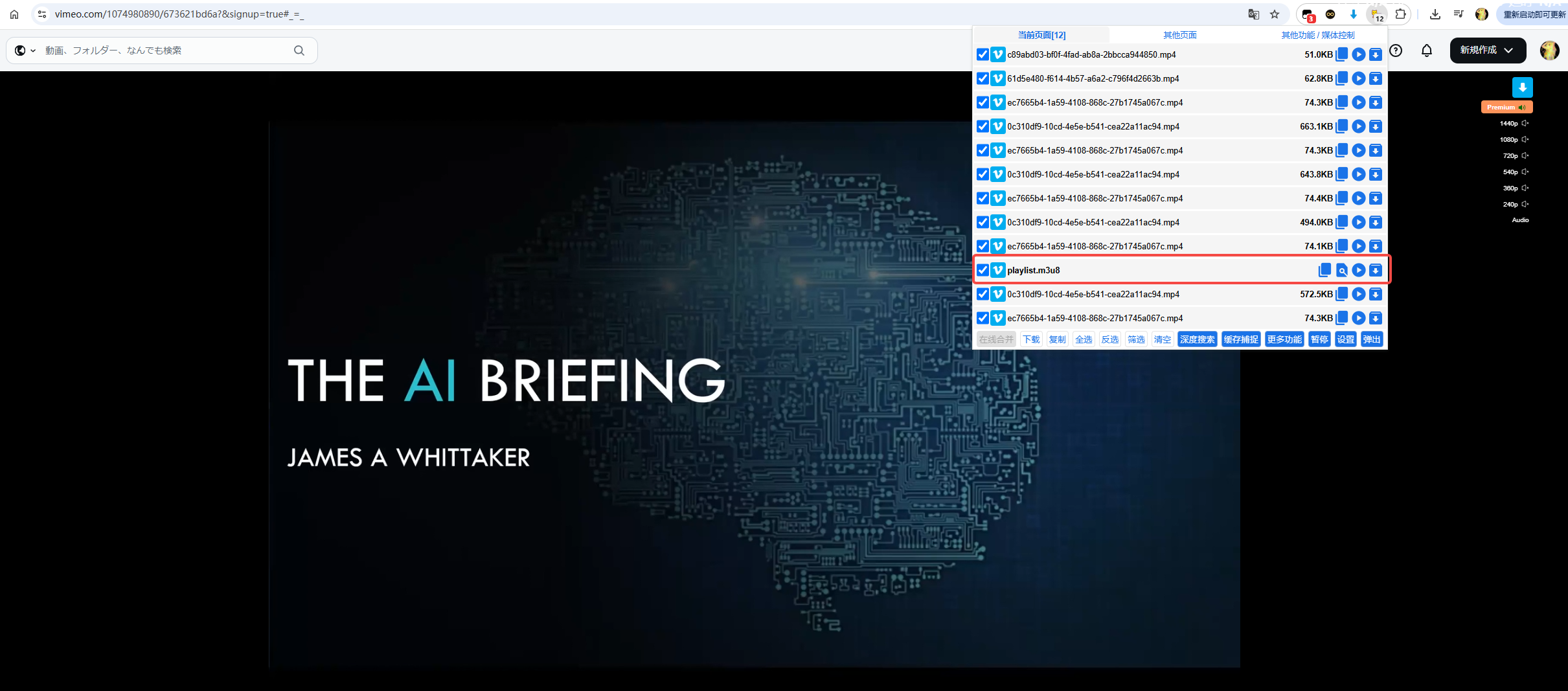
推荐使用【发送到在线ffmpeg】,但注意需要安装在线ffmpeg环境
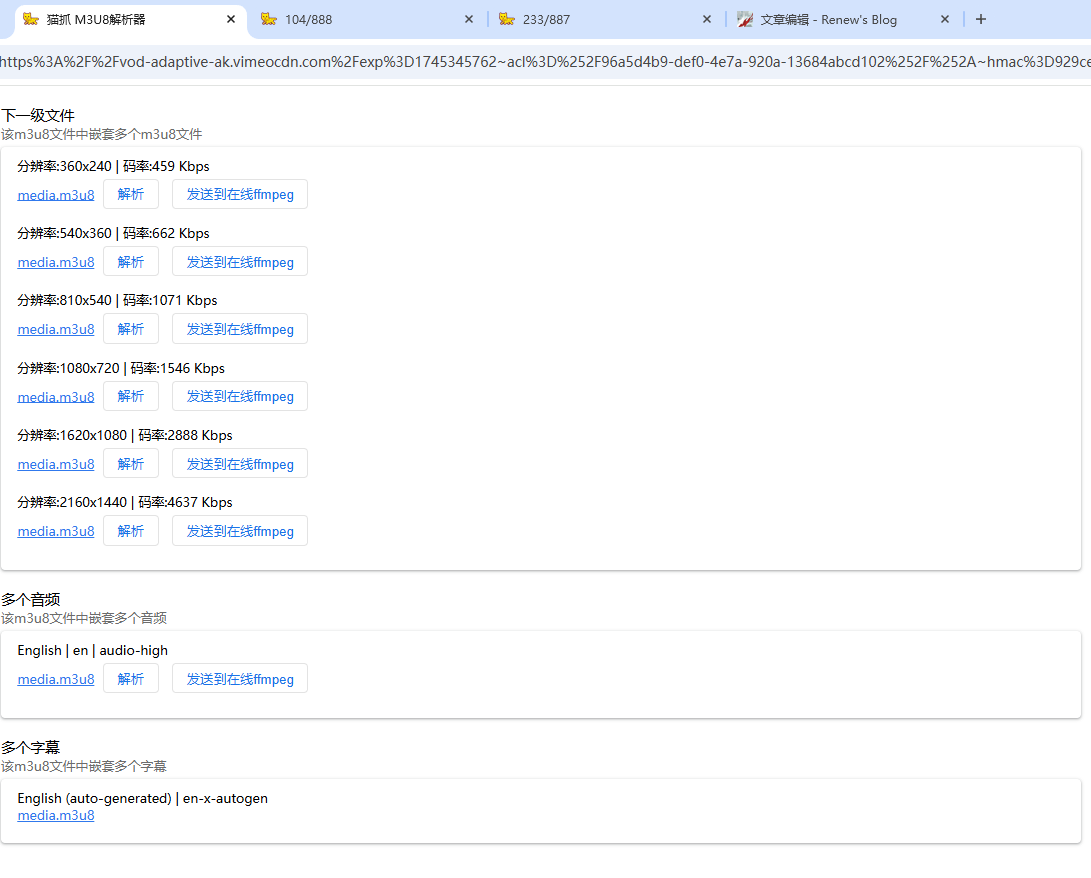
即可下载视频+音频+字幕
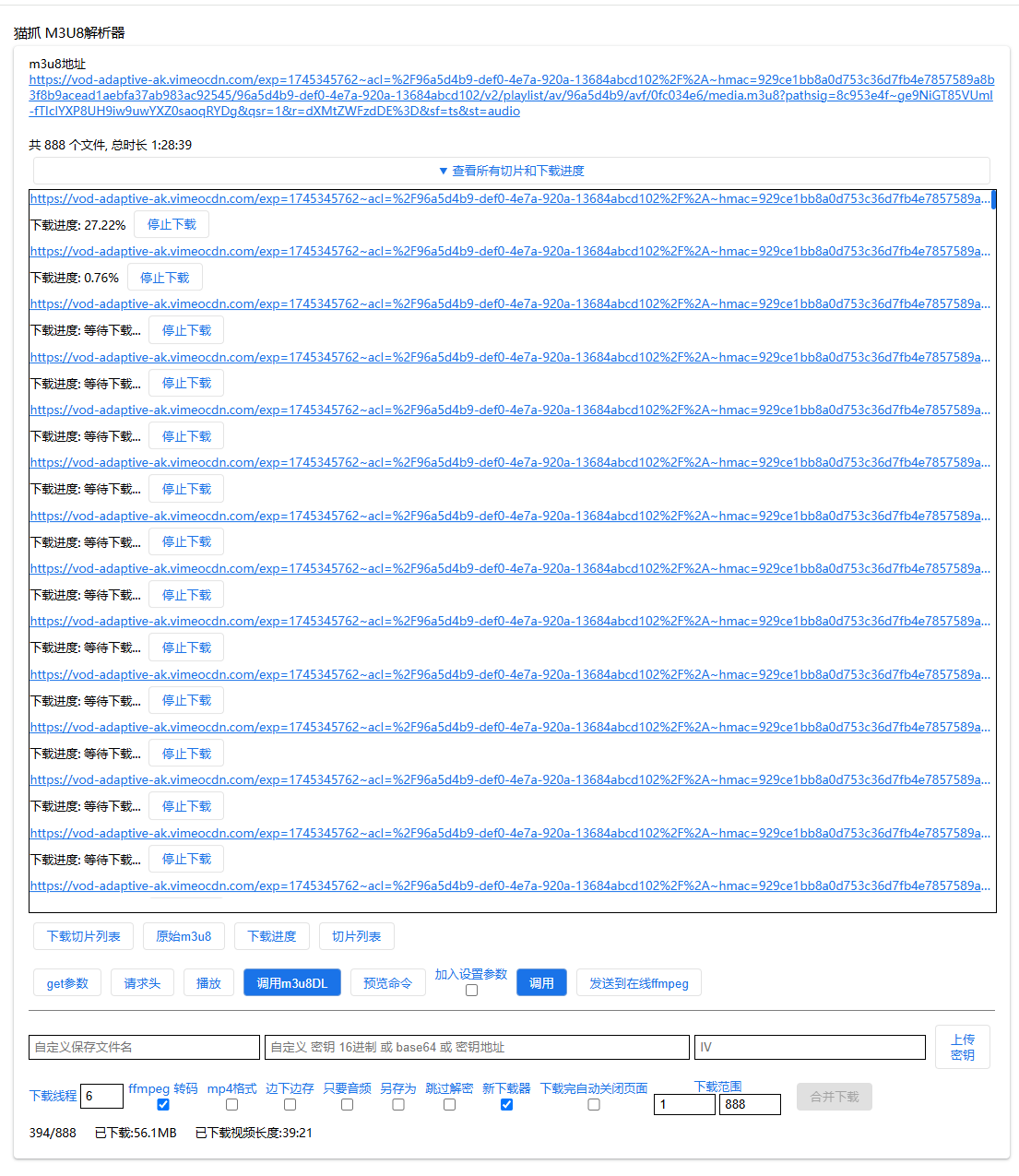
合成视频&音频
如果视频中不包含音频,且能顺利爬下来音频的话,见下文
FFmpeg简介
FFmpeg是一套可以用来记录、转换数字音频、视频,并能将其转化为流的开源计算机程序。采用LGPL或GPL许可证。它提供了录制、转换以及流化音视频的完整解决方案。它包含了非常先进的音频/视频编解码库libavcodec,为了保证高可移植性和编解码质量,libavcodec里很多code都是从头开发的。——摘自百度百科:ffmpeg
使用ffmpeg合并音视频适用于原视频帧率、码率很高的情况,此时使用视频编辑软件合并音视频再导出会使视频画质下降,而且导出时间较长。使用ffmpeg合并很快且不影响视频画质。
此方法必须保证被合并的视频不能包含音频,否则不能正确合成。
安装ffmpeg
不同版本的Windows和ffmpeg安装方式可能不同。Linux系统安装教程很多,此处不再赘述。
下载
打开ffmpeg的官网
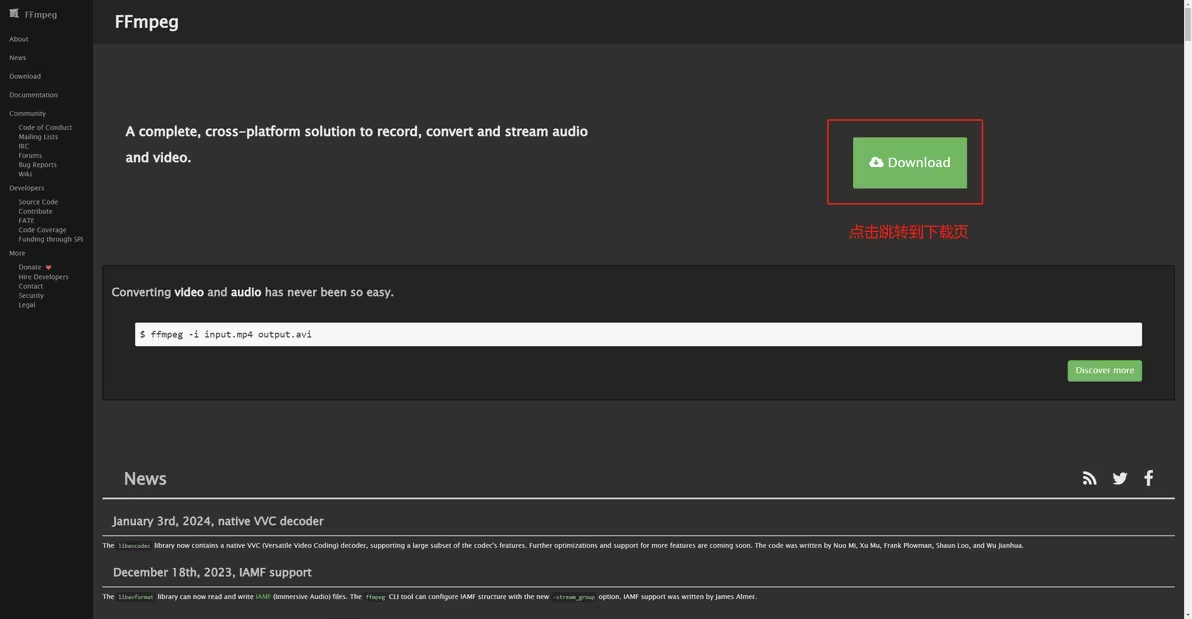
选择Windows并点击Windows builds by BtbN 跳转到Github
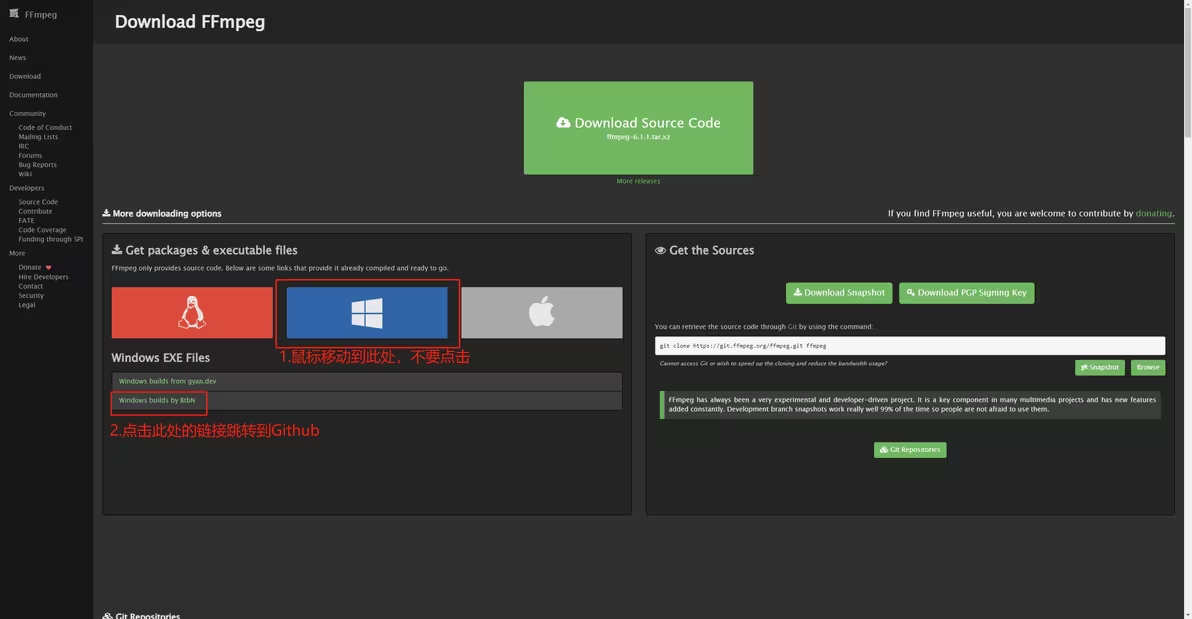
在GitHub页面点击ffmpeg-master-latest-win64-gpl-shared.zip 开始下载。
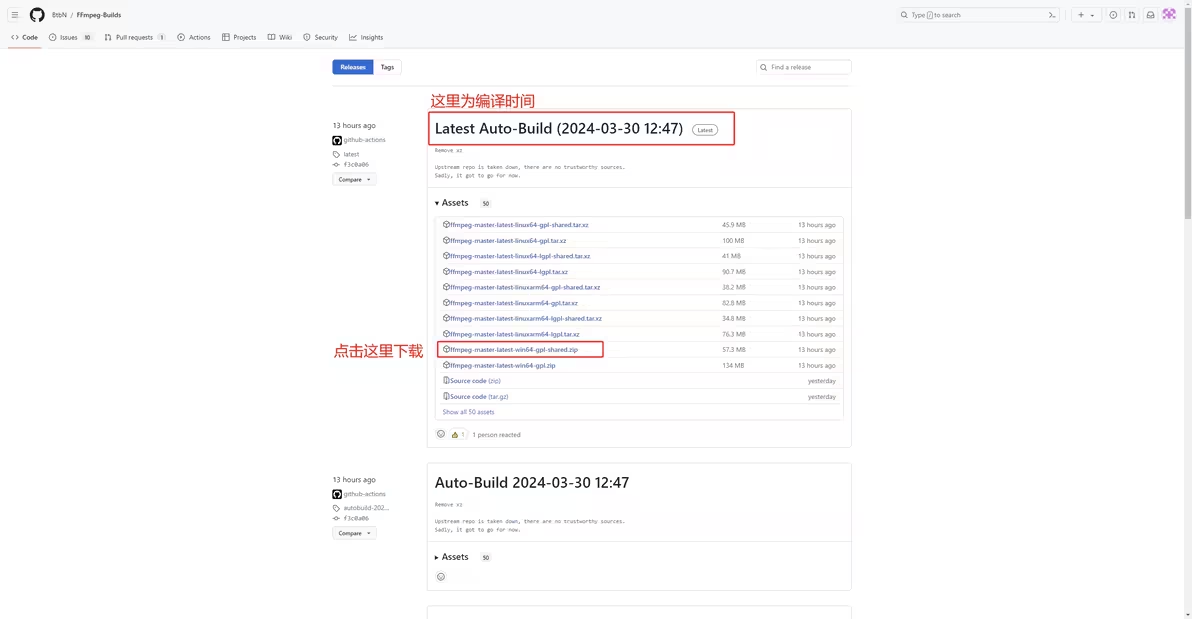
将下载的压缩包解压到文件夹中,此处以D:\ffmpeg为例。
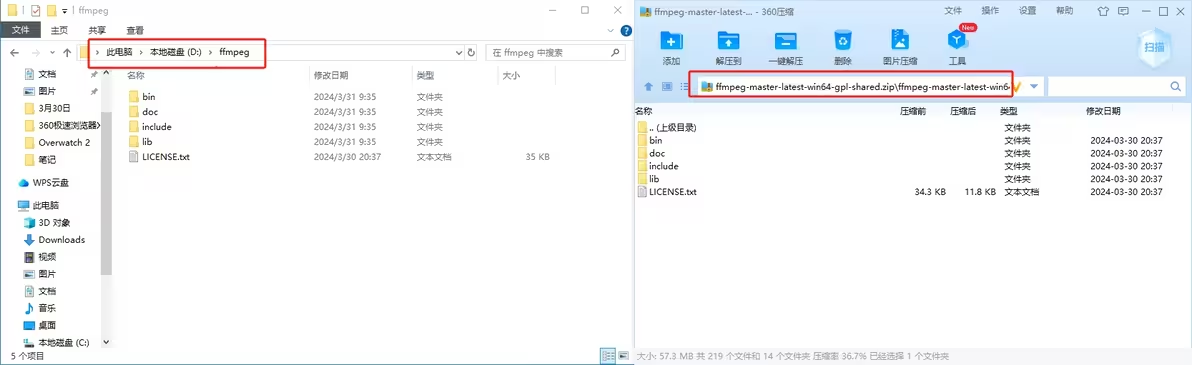
打开设置→系统→关于→高级系统设置
依次点击环境变量→系统变量/Path→新建,在新建项中填入D:\ffmpeg\bin (此处为上文中放置ffmpeg文件的位置),然后依次点击确认以保存修改。
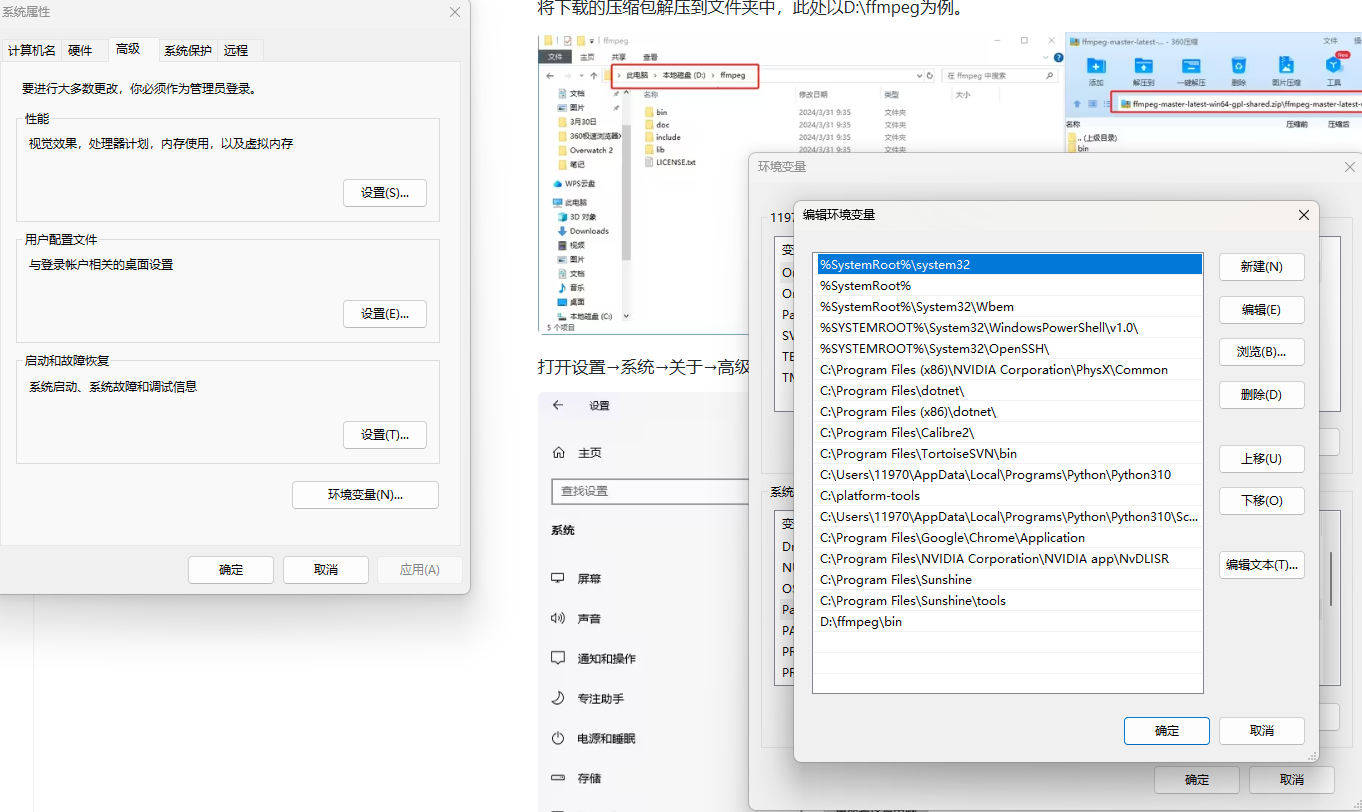
按下Win键+R并输入cmd,调出命令行窗口
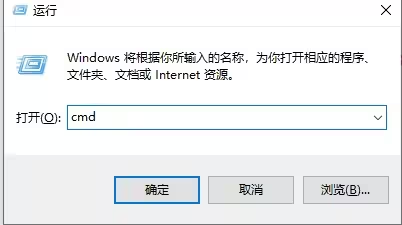
输入 ffmpeg -version,如果显示如下界面表示安装成功。
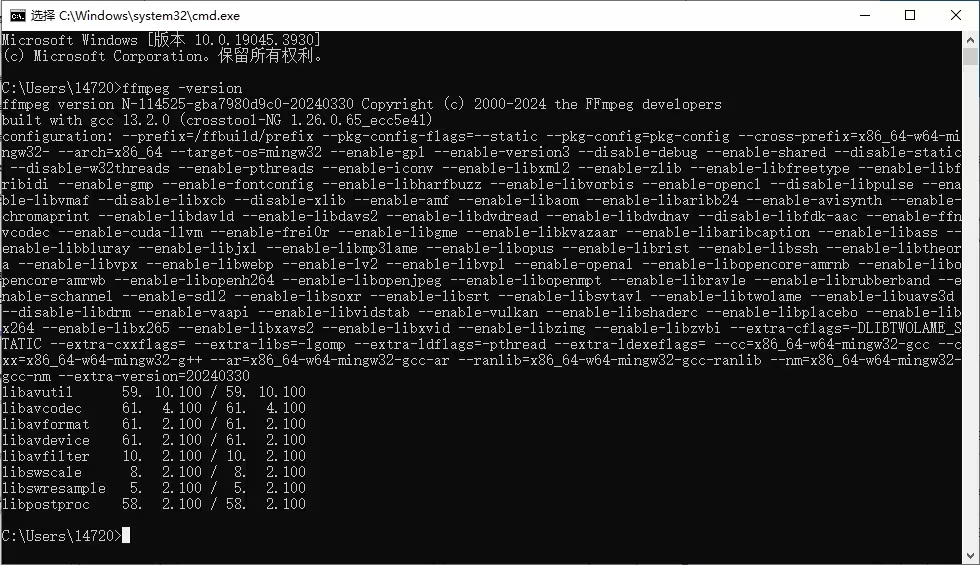
显示如下内容则为安装失败。请重启cmd或检查上述步骤是否全部正确进行。
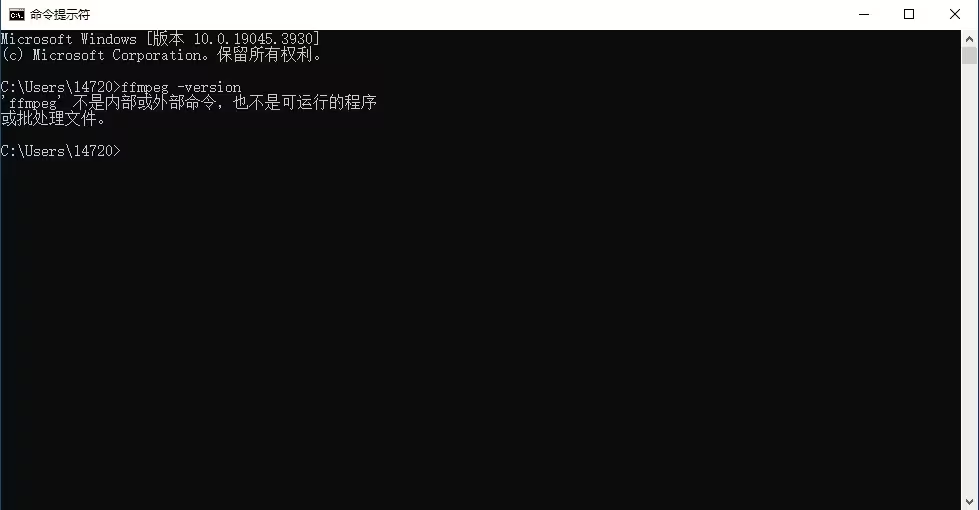
使用脚本合并音视频
准备
将需要合并的音视频文件放入同一个文件夹中,并重命名为1.mp4和2.mp4(1为视频,2为音频)
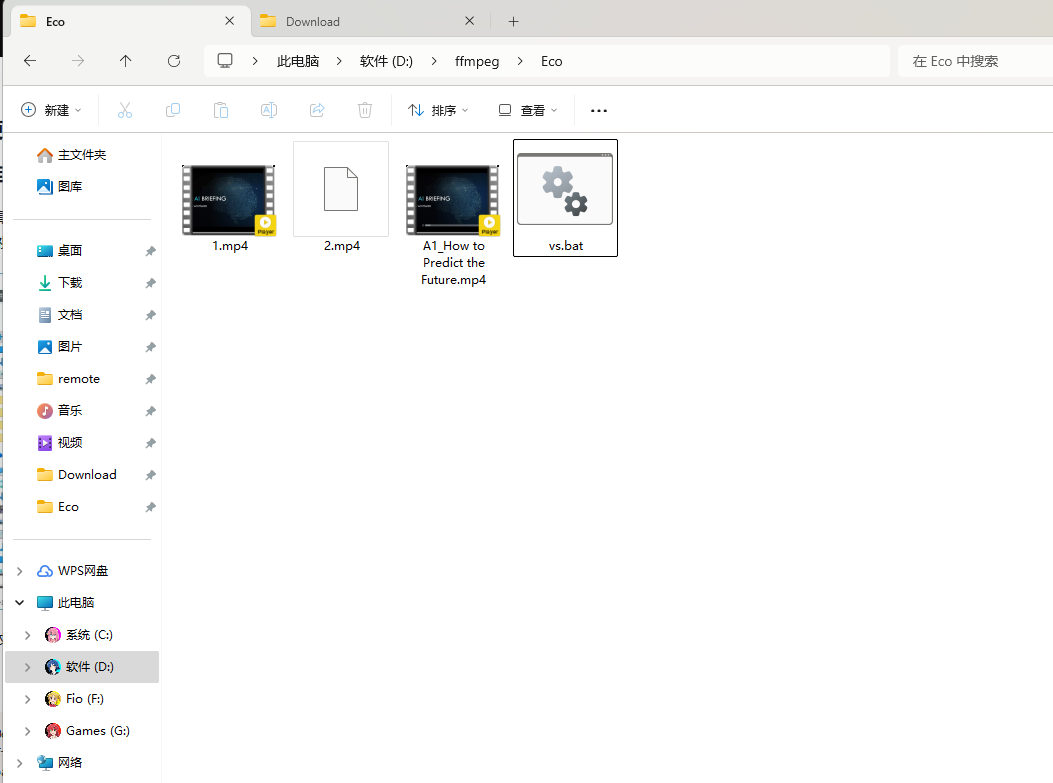
在文件夹中导入以下脚本
双击运行.bat文件,将弹出命令行窗口并自动合并音视频文件。待处理完成后生成文件
效果
使用PotPlayer播放视频,并查看文件的属性
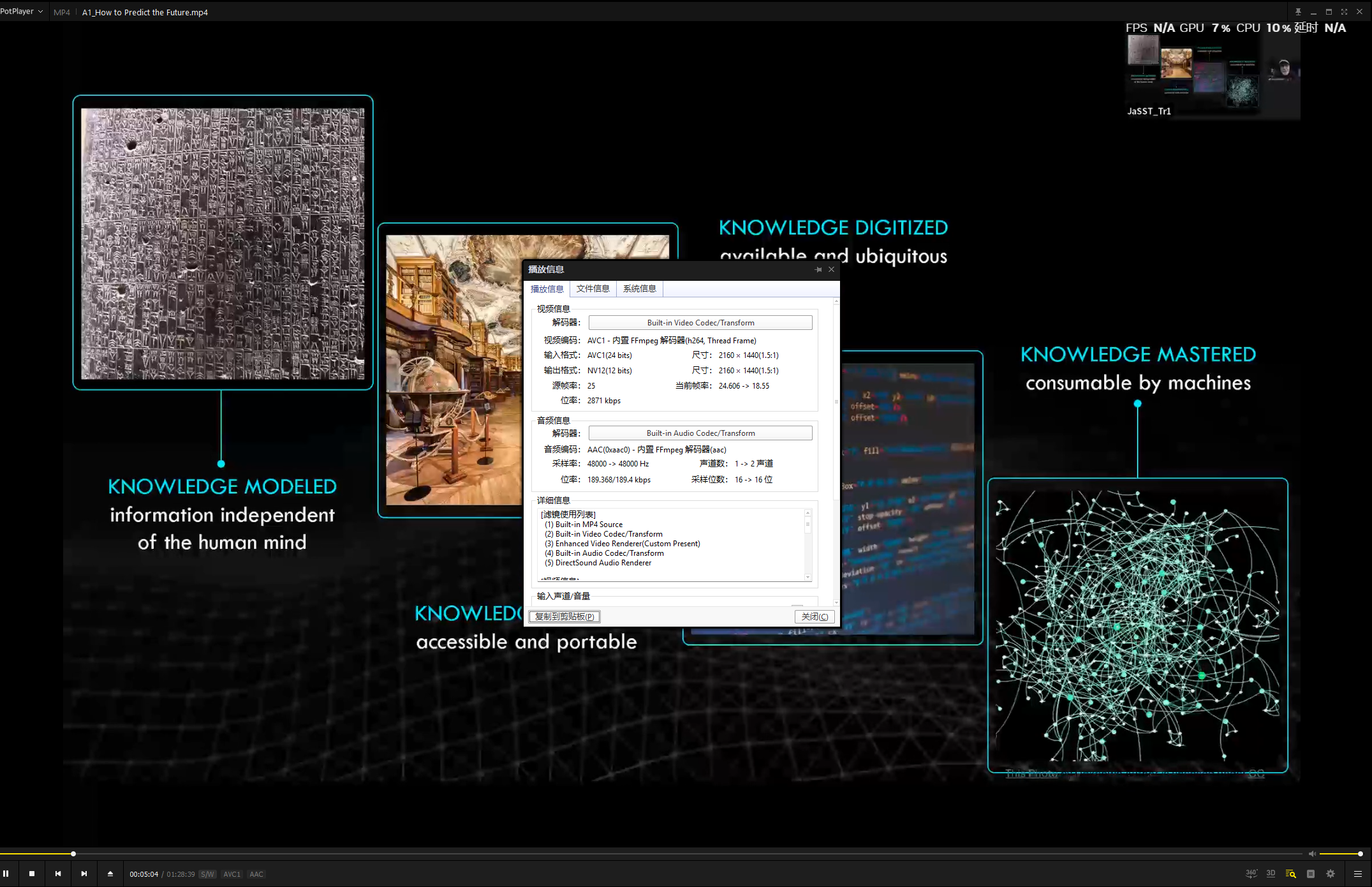
[滤镜使用列表]
(1) Built-in MP4 Source
(2) Built-in Video Codec/Transform
(3) Enhanced Video Renderer(Custom Present)
(4) Built-in Audio Codec/Transform
(5) DirectSound Audio Renderer
[视频信息]
视频编码: AVC1 - 内置 FFmpeg 解码器(h264, Thread Frame)
输入格式: AVC1(24 bits)
输入尺寸: 2160 × 1440(1.5:1)
输出格式: NV12(12 bits)
输出尺寸: 2160 × 1440(1.5:1)
帧率: 25
BitRate: 未知
[音频信息]
音频编码: AAC(0xaac0) - 内置 FFmpeg 解码器(aac)
采样率: 48000 -> 48000 Hz
位率: 16 -> 16 位
声道数: 1 -> 2 声道
Bitrate: 189 kbps
大功告成!